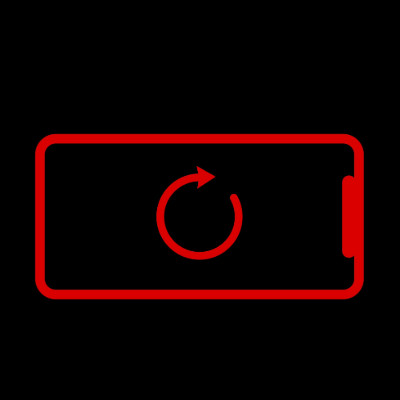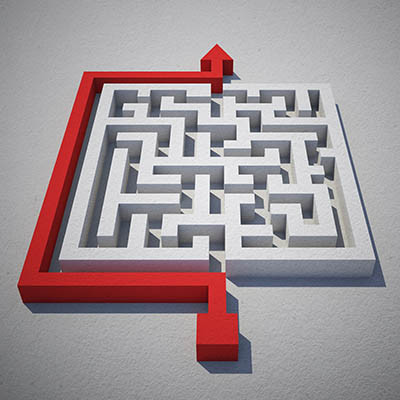When was the last time you actually powered down your Android smartphone and gave it a much-needed restart? Chances are you go way too long in between restarts, but what if the reason you haven’t done so recently is because you can’t? Whether it’s wear and tear on your power button or some other issue, it’s good to have alternative ways to restart your Android operating system. Today, we want to show you how.
Fatech IT Advisors Blog
There are a lot of emojis out there, but sometimes you might find yourself in a situation where just one isn’t going to fulfill your needs. Google has created a Gboard mobile keyboard feature called Emoji Kitchen, allowing users to mix and match emojis in fun new ways. You can create new emojis by blending two together.
What’s the plan if you ever lose your phone—or worse, some sneaky thief swipes it right out of your hands? Panic? Cry? Retrace your steps like a detective in a crime drama? Let’s be real—losing your phone is a nightmare. Not only are you cut off from memes, group chats, and your entire digital life, but your data, privacy, and security are also suddenly up for grabs. The usual solution? Wipe the device, cross your fingers, and hope for the best.
The Android operating system offers a litany of additional features and shortcuts in most applications… all you have to do is long-press an application’s icon to pull up a contextual menu of shortcuts. Naturally, Google’s applications are no exception.
Let’s review some of Google’s application capabilities as they appear in these shortcut menus.